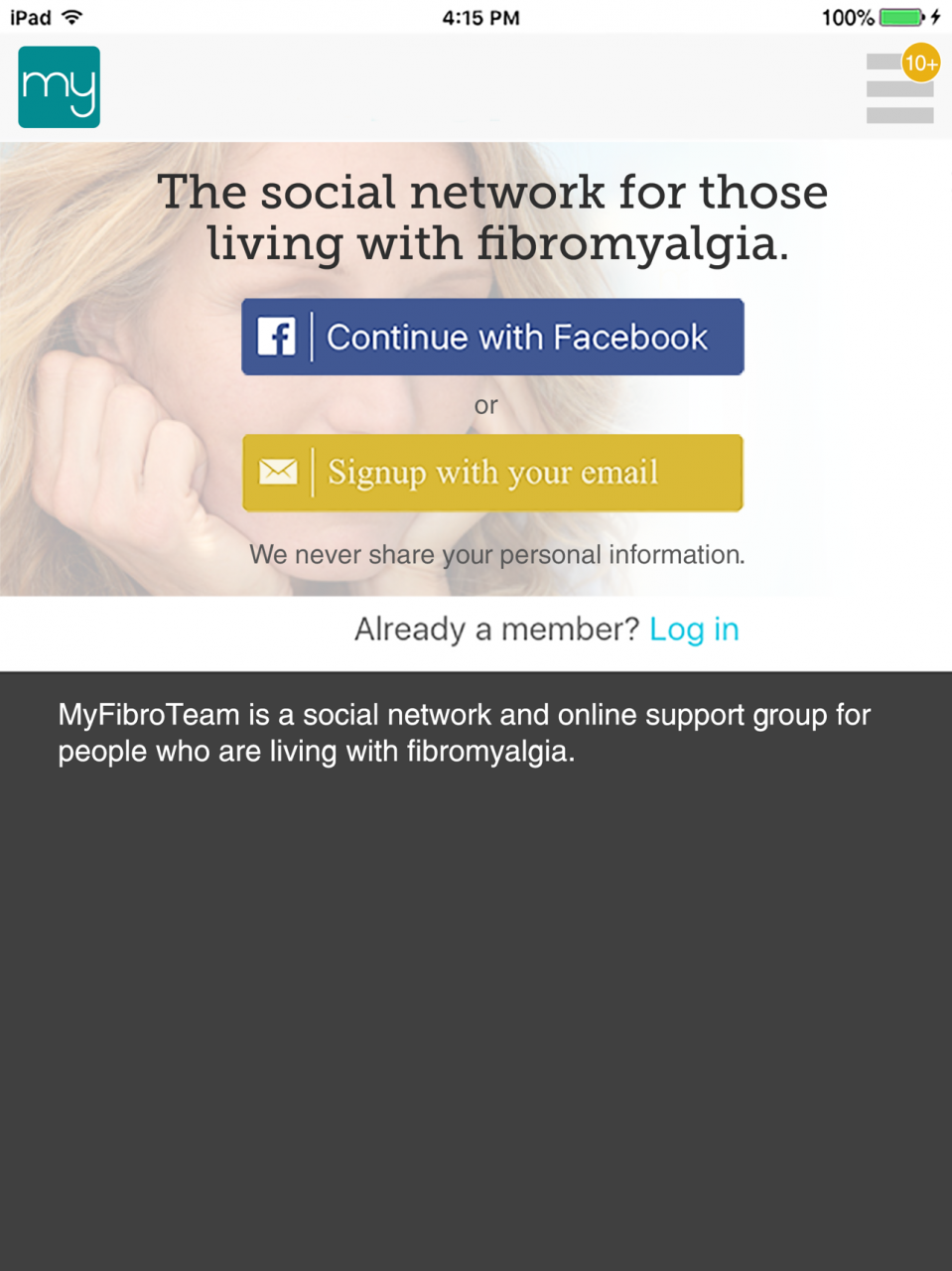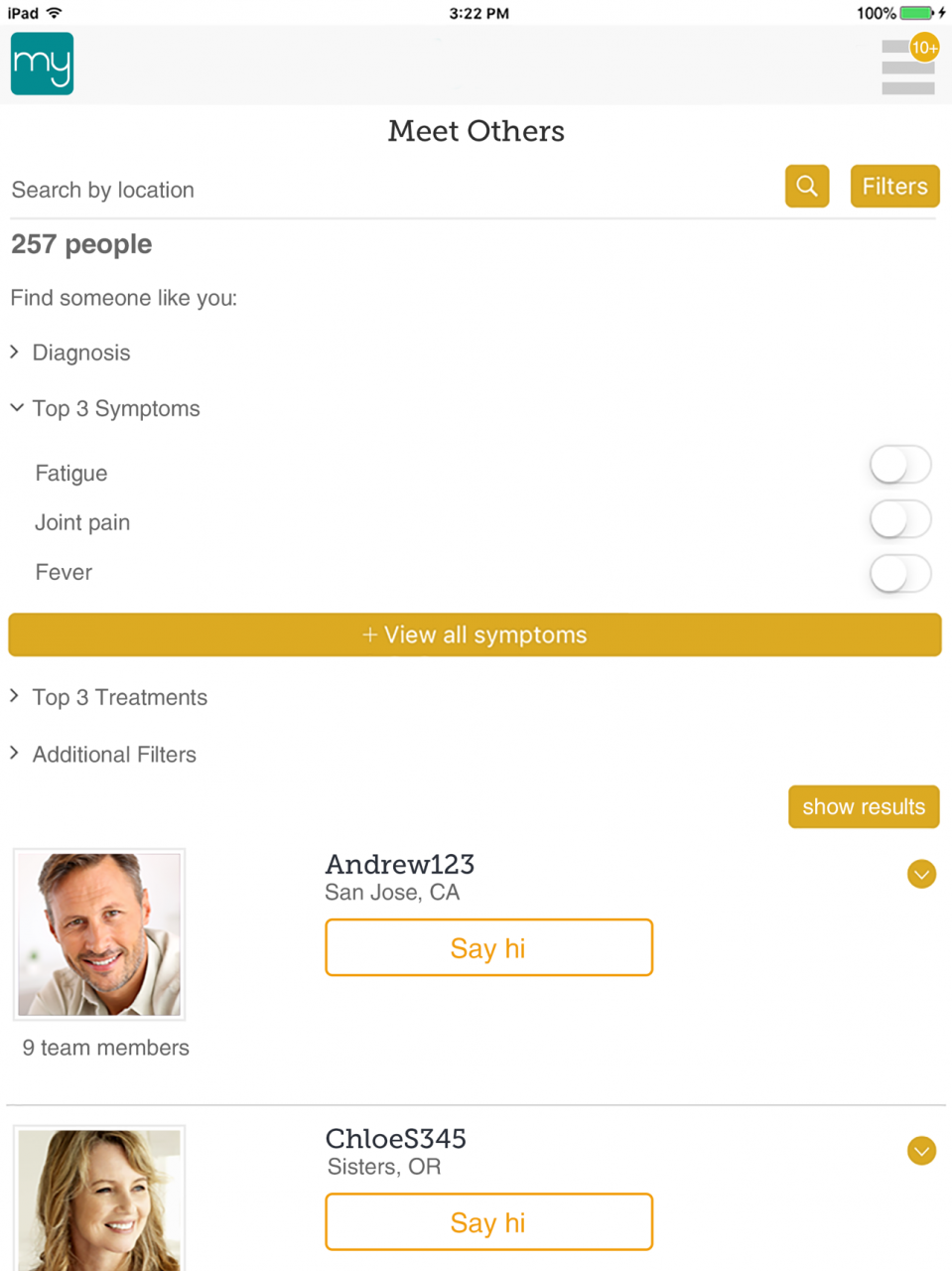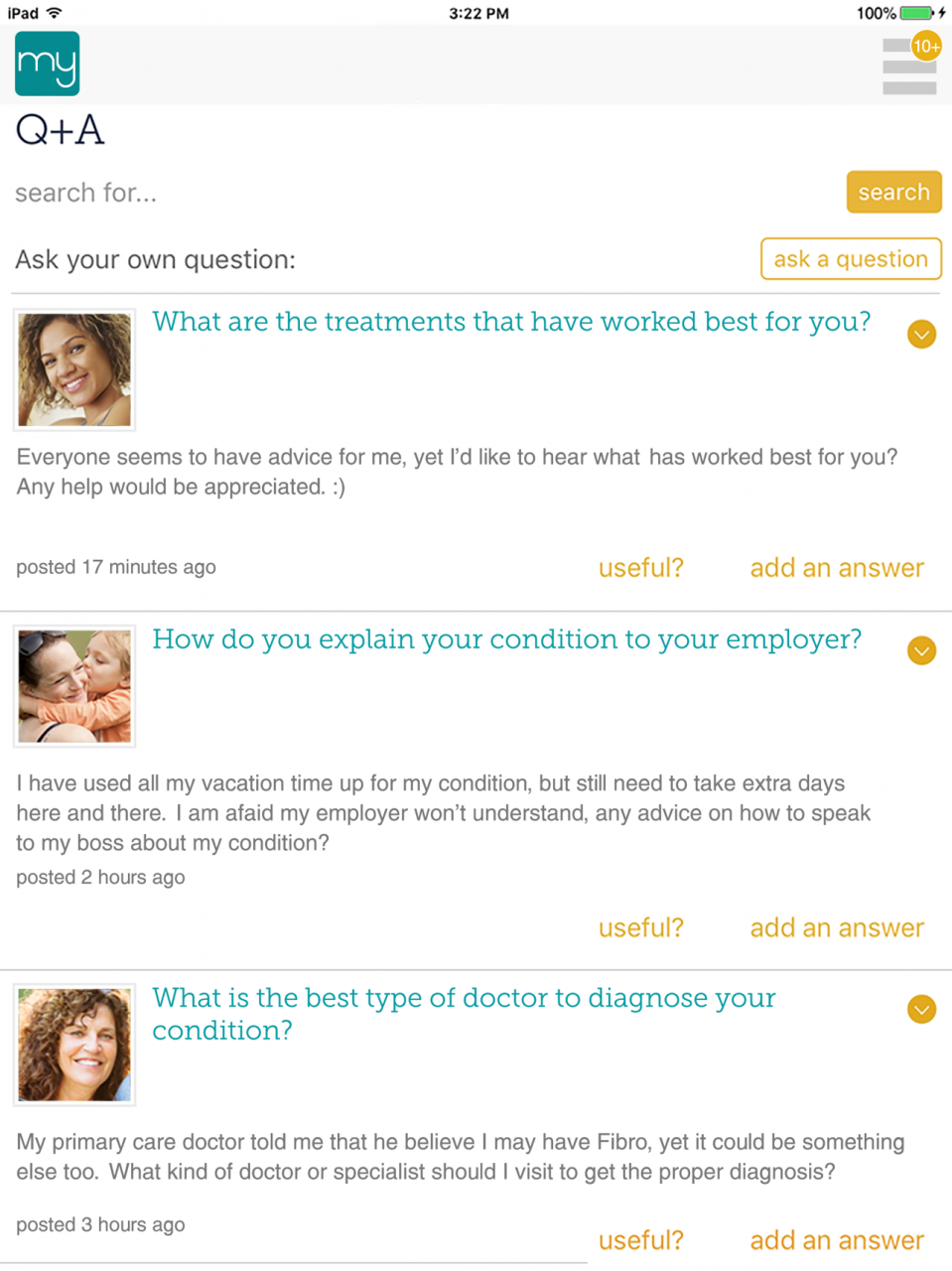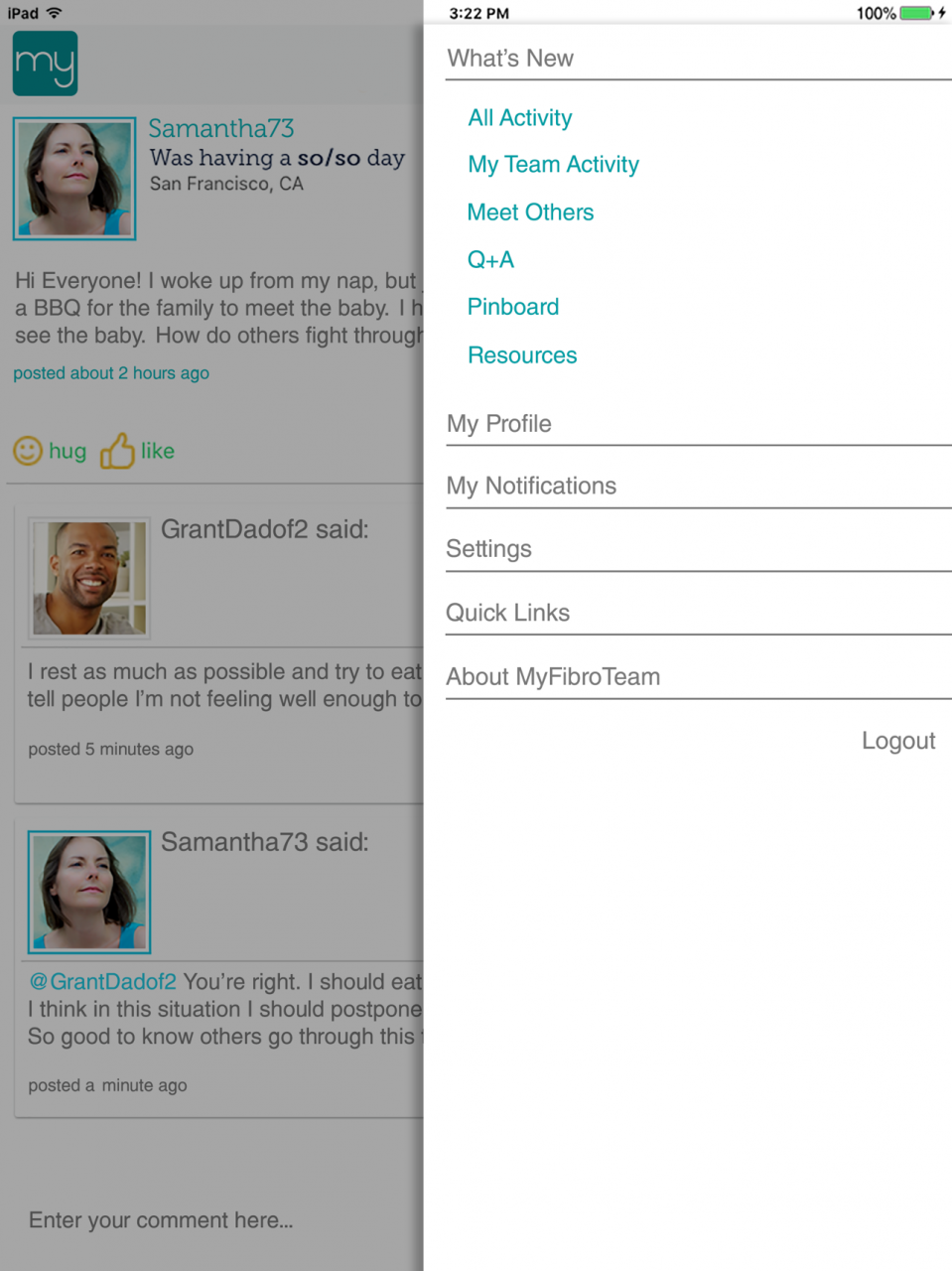Fibromyalgia Social Network 12.0.8
Free Version
Publisher Description
MyFibroTeam is a social network and support group for those living with fibromyalgia. Get the emotional support you need from others like you, get practical tips to manage your life with fibromyalgia, and insights about treatment or therapies. MyFibroTeam is the only social network where you can truly connect, make real friendships, and share daily ups and downs in a judgment-free place.
-Keep up and follow members photos & updates
-Quick photo buttons so you don't miss a beat
-Post updates about the daily ups & downs
-Get/Give instant hugs, likes & comments of support
-Search the Q+A section/ask and answer questions
-Add others to your team
-Find others near you and like you
-Add your diagnosis and view others
MyFibroTeam is for those living with fibromyalgia.
We welcome your feedback!
Please email us at support@myfibroteam.com with your comments & suggestions.
Feb 15, 2020 Version 12.0.8
Bug fixes and SDK updates.
About Fibromyalgia Social Network
Fibromyalgia Social Network is a free app for iOS published in the Chat & Instant Messaging list of apps, part of Communications.
The company that develops Fibromyalgia Social Network is MyHealthTeams. The latest version released by its developer is 12.0.8.
To install Fibromyalgia Social Network on your iOS device, just click the green Continue To App button above to start the installation process. The app is listed on our website since 2020-02-15 and was downloaded 7 times. We have already checked if the download link is safe, however for your own protection we recommend that you scan the downloaded app with your antivirus. Your antivirus may detect the Fibromyalgia Social Network as malware if the download link is broken.
How to install Fibromyalgia Social Network on your iOS device:
- Click on the Continue To App button on our website. This will redirect you to the App Store.
- Once the Fibromyalgia Social Network is shown in the iTunes listing of your iOS device, you can start its download and installation. Tap on the GET button to the right of the app to start downloading it.
- If you are not logged-in the iOS appstore app, you'll be prompted for your your Apple ID and/or password.
- After Fibromyalgia Social Network is downloaded, you'll see an INSTALL button to the right. Tap on it to start the actual installation of the iOS app.
- Once installation is finished you can tap on the OPEN button to start it. Its icon will also be added to your device home screen.